Starting PeopleTools 8.54 approvals in PeopleSoft applications can be enabled for Fluid usage using Mobile Application Platform (MAP) technology. Setting up this feature was quite tricky in earlier days involving wide range of manual configuration and validation steps.
In the recent update images for demo environments delivered in PT 8.55 most of these steps are pre-configured. However couple of manual steps are needed post deployment to enable fluid approvals.
After deploying a new PS demo environment, when you login notice the approval tile displaying the default image, clicking on this tile will open a new page displaying the same image.

Perform “Local node introspection and deployment” for IB service – HMAP_APPROVALS
- Navigate to PeopleTools, Integration Broker, Integration Network WorkCenter. - Under the Administration folder, click the Introspection and Deployment link. - In the Search for Items - Introspection/Deployment page, select the Service - option to enable the Service field. - Enter HMAP_APPROVAL in the Service field. - Click Search. - Enter the service HMAP_APPROVAL appears in the Select Items to Process group box. - Select the HMAP_APPROVAL check box. - Click Continue. - On the Target page, select the Local Node option and then click Continue. - On the Introspection/Deployment page, click the Introspect button. - On the Introspection Results page, select all of the service operations that have the check boxes selected. - Click the Deploy button.
After performing this task verify the fluid approvals tile to check if it is showing the count of pending approvals, if yes then configuration is complete. Click on the tile to check if the pending approvals page opens up.

If an error message appears as below then proceed checking the following item.
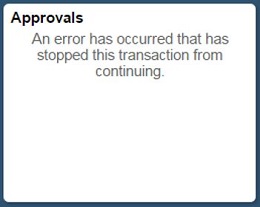
Check if the routing definition associated with the active service operations in HMAP_APPROVAL service is set to active. Typically following service operations are activated while performing the introspection and deployment step described above. Routing definitions between local node e.g. PSFT_HR and target node – WADL_NODE must be activated.
HMAP_APPROVAL_DETAIL_XXX_GET HMAP_APPROVAL_MAIN_XXX_GET - 'XXX' represent application name e.g. 'HCM'
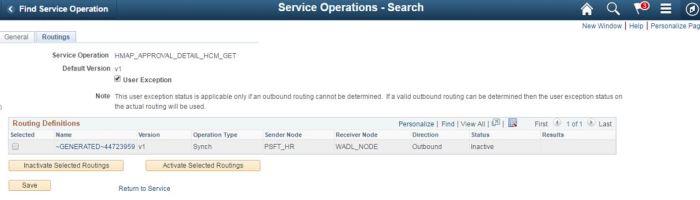
Once activated check if the approval tile is displaying the pending approvals count and when clicked opens up the fluid pending approvals page.
Please note the 2 steps discussed here are only applicable to PUM images 16 and above, which are delivered in PT 8.55 and uses DPK for deployment.
For PS environments earlier to that additional configuration steps may be required. As this setup has proven quite tricky since its introduction, there exists quite a few discussions in Oracle support and customer forums.
I found the below article in Oracle support which consolidates various errors and resolution steps to be quite useful – Doc ID 1990593.1
Reference documentation – PeopleSoftMobileApprovalInstallation_March2016
Hi Logesh,
I am implementing a Classic Component Approval. It is working absolutely fine.
However, I want that users can access it from Approval Tile and Approve/Deny the request. I have added the details on “Mobile Approval Options”. Now I am able to see the list of approvals flowing to respective users. Approvers can access pending approvals but once they click on any request, users cannot see “Approve/Deny” buttons. How do I get these buttons on the approval page?
Do I need to create a separate Fluid Page for it or is there any configuration through which it can be achieved.
Looking forward to your response.
Regards,
Prashant
LikeLike
Hi, what version of PeopleTools are you using?
Also is this for a custom approval process or a delivered approval process?
LikeLike
Hi There,
Your instructions are very helpful. I completed all the steps but clicking on mobile approval tile is launching nothing, it shows the approval image same as the one on tile. Verified the steps again but not able to find the problem
Thanks,
Anita
LikeLike
Hello,
We are on Peoplesoft 8.54.13, 9.2, and implementing Absence Management fluid, we are on image 21 and trying to implement using MAP approvals. The deleivered approval tile is not showing the count and pending approvals although if we go to classic mode it shows. Any idea what can be wrong.
I have verfied the MAP setup and Intization URL is opening with the blue page.
Any help on this is much appreciated!!
Thanks
LikeLike
Hi Kawaldeep,
Not enough information in your message for me to suggest a resolution. However if you are on PT 8.54 and HCM image 21, then why not use page composer which was available in Image 20, instead of MAP for fluid approvals?
LikeLike
Thanks Logesh for your reply. Client want to use MAP approvals as they don’t have time to do peopletools upgrade which allows us to use fluid approvals but I am actually not sure how to use page composer vs MAP approvals.
We have opened case with Oracle also on the another note in the demo instance I am able to see the count of the approvals now but no pending approval shows up once we click on that tile.
However if i click on fluid approval tile everything shows up.
Oracle suggested to switch off the Fluid approvals but so far it didn’t help.
Any idea what can be done? Thanks for your help on this !!
Kawal
LikeLike
Viji – did you ever figure out your issue? We are running into the same thing – the pages loads but the home and other navigation images are missing…
LikeLike
Hi Logesh,
Thank you for the information. I have followed the attached document upto page 12.
For ‘Activating Push Notification’ step we are getting error on the Transaction Registry page that ‘Push Notification Configuration is incomplete’
Pardon my ignorance, but is Push Notification framework required for mobile approval to work.
If Yes, can you guide us to proper documentation for push notification framework.
We are on PUM Image 19, PT 8.55.08
Thanks
LikeLike
Hi,
Push notification is not mandatory to use MAP based fluid approval feature.
I tried the new PUM 19 image and I didn’t get an error message as you have stated. I would suggest you checking oracle support for the specific error you are receiving.
-Logesh
LikeLike
Hi Logesh, thanks for the above information. We followed the above steps. Once you click the “Approvals” icon, the page is not rendering correctly. The images and not loading and contents are not aligned correctly. Can you guide us.
Thanks.
LikeLike
Hi Viji,
What tools and application image you are currently on?
Also have you verified all the requirements in the pdf document attached in the blog?
LikeLike
Thanks Logesh, this is very helpful for our clients
LikeLike