Configurable matrices is powerful feature in PeopleSoft HCM application to define and maintain custom user data. Driven entirely thru configurations, this feature can be effective in reducing application customization. Probably due to the term ‘matrices’ and being delivered as part of ‘Compensation and Budgeting’ function, this feature has not been used to its potential at most sites.
In effect configurable matrix is a type of lookup table that can be designed and maintained by customers. It involves specifying a set of inputs that will be used as lookup variables and outputs that the matrix will return for specific combination of input values.
Lookup table could be a simple key-value pair like “Employee Contribution = 6%” or could be multi-level matrix structure. Given below is an example lookup table with 2 inputs and 1 output variables setup using configurable matrices feature.
Snapshot of source data to be configured,
E.g. A mapping table to define employer contribution percentage for a combination of employee’s age and employee’s contribution rates.
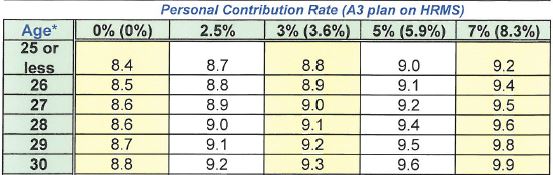
Snapshot of data configured in PeopleSoft using Configurable Matrices utility,
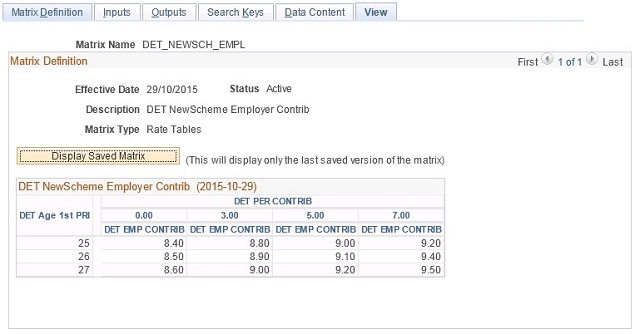
Creating such a matrix involves following tasks,
- Defining ‘Source’ definitions – Represent input to the matrix
- Defining ‘Result’ definitions – Represent output from the matrix
- Defining Matrix definition by mapping source and result definitions and providing data contents
Configuring Source Definitions
Source definition is used to define the format of input variables to the matrix. Source Type of “Supplied by Caller” is used to indicate that source is created by customer and data format will be provided by customer. Example below shows 2 source definitions created,
- Source to capture employee contribution percentage (decimal number)
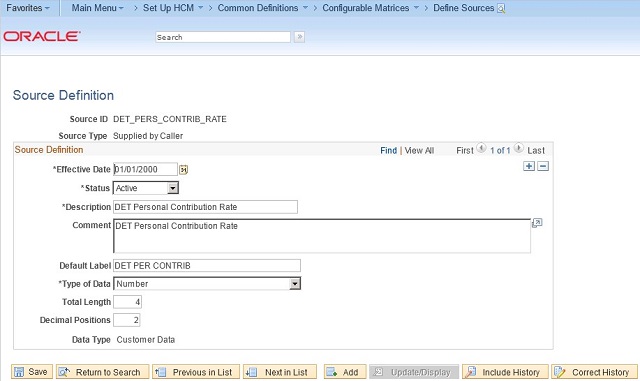
- Source to capture employee age (number)
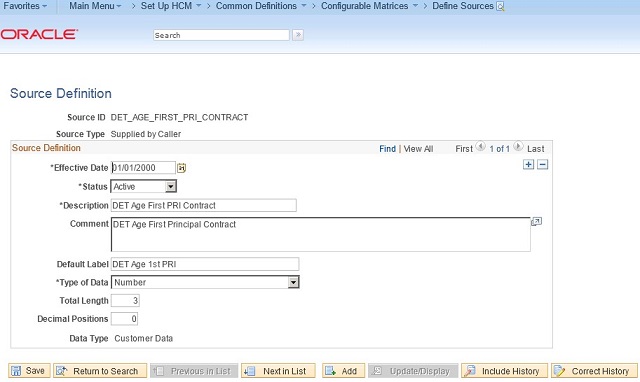
Configuring Result Definition
- Result definition to capture employer contribution percentage (decimal number)
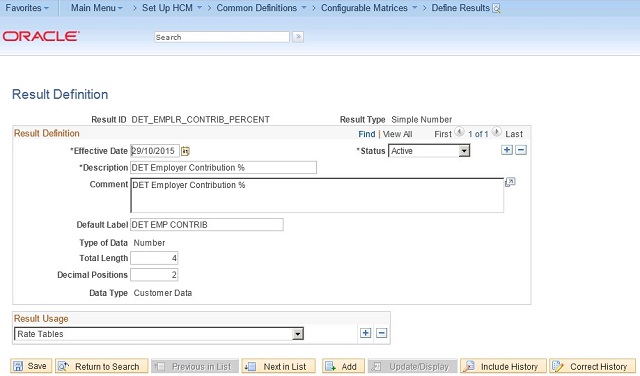
Configuring Matrix Definition
Create a matrix definition by mapping source and result definitions. Matrix Type of ‘Rate Tables’ is used.
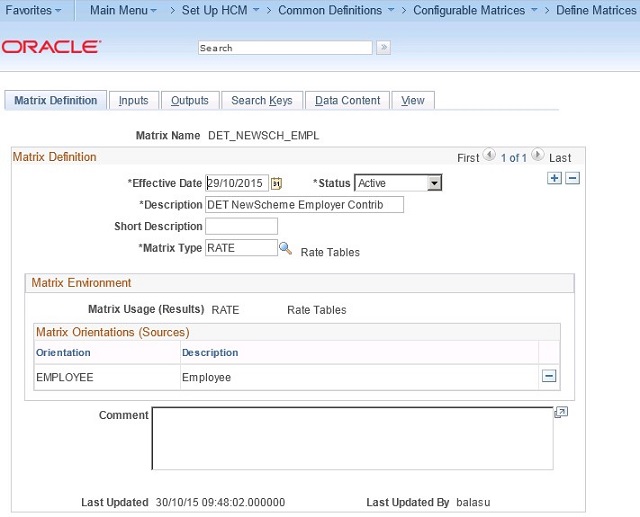
Add source definitions as inputs to the matrix and choosing row or column for display.
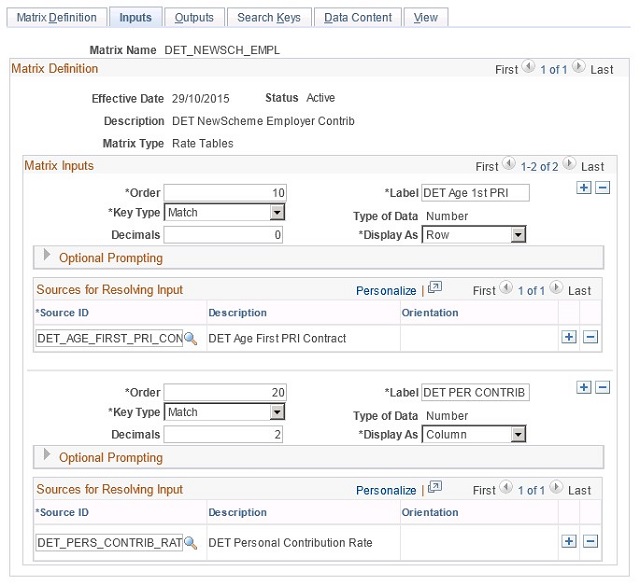
Add result definitions as output to the matrix.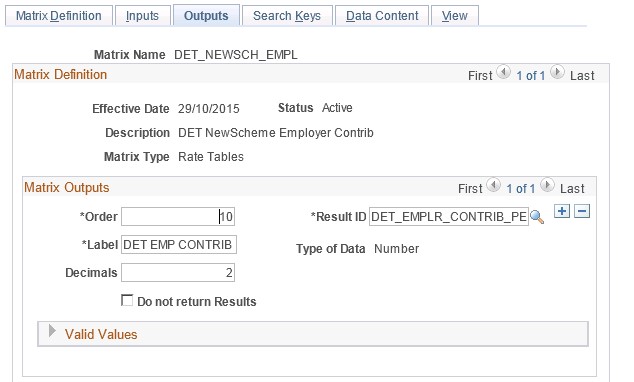
Use ‘Data Content’ tab to enter the valid combination of input and output values.
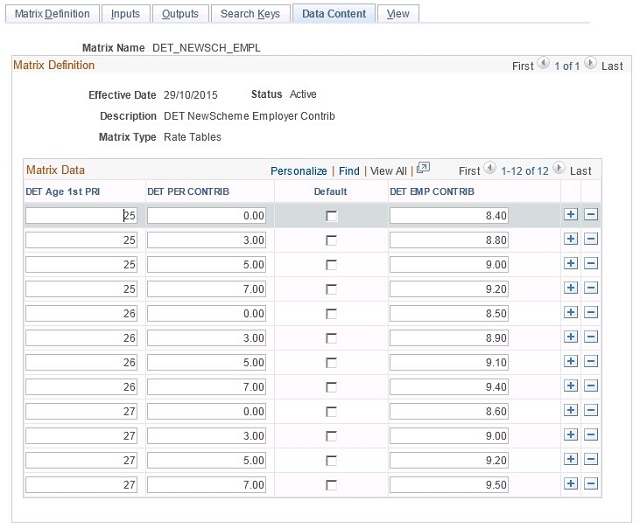
After completing data entry, use ‘view’ tab to review the configured matrix structure.
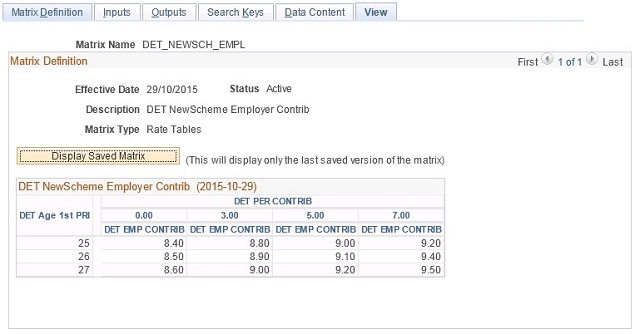
Data captured in such matrix can be either used for manual lookup or exposed to other processes like reporting, calculations etc. Matrix definition configured above using user defined input and output formats are stored in database in a normalized form, hence its advisable to create a simplified SQL view to provide this information in readily usable form.
Example of a SQL view for the matrix created above,
SELECT B.LKUP_KEY_CHAR AS INPUT_KEY_1, C.LKUP_KEY_CHAR AS INPUT_KEY_2, A.LKUP_DATA_VAL AS RESULT FROM PS_WCS_LK_KEYS B , PS_WCS_LK_KEYS C , PS_WCS_LK_DATA A WHERE B.LOOKUP_ID = 'DET_NEWSCH_EMPL' AND C.LOOKUP_ID = B.LOOKUP_ID AND C.EFFDT = B.EFFDT AND B.INPUT_ID = 1 AND C.INPUT_ID = 2 AND A.LOOKUP_ID = B.LOOKUP_ID AND A.EFFDT = B.EFFDT AND A.KEY_SET =LTRIM(STR(B.KEY_SERIAL_NBR))+ ':' + LTRIM(STR(C.KEY_SERIAL_NBR));
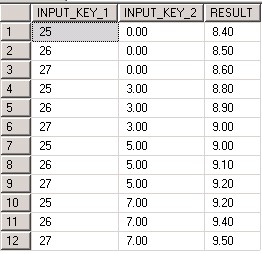
Product documentation reference – DefiningandMaintainingConfigurableMatrices

